
Creating and Editing a User
A User is an individual who uses the SicuroTrack platform. Examples of Users include security and health and safety personnel, journey planners, watch-keepers and fleet managers. Each user has their own unique profile and permissions. There are three main types of user:
Administrator
Can add, remove and edit most data on the platform including that of other users. Administrators are also able to amend user passwords. We recommend that the number of administrators is kept to an absolute minimum.
User
The standard level of access. Users can view, add and edit operationally focused data but cannot add or amend other users. Again, we recommend that permission levels for Users are set to the minimum required in order to avoid accidental changes to the platform.
Visitor
Has limited access to simple functions within the platform and cannot edit, add or delete any data.
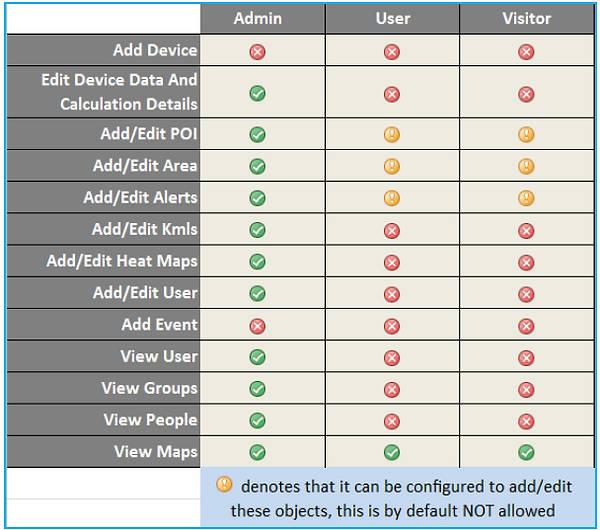
To add / edit a User select the management tab, select users – list and then use either the add, edit or delete button as appropriate to make your amendments.
See How to Create User video for reference.
To change a password, click on your username on the toolbar. Click on the password tab to change your password.
See How to Change Password video for reference.
If users are job sharing (for example on a rotation scheme) and share the same contact details, they should not be given two separate accounts.